All in one office platform
Book meeting rooms, see who's at work,
let the e-secretary greet your visitors
let the e-secretary greet your visitors
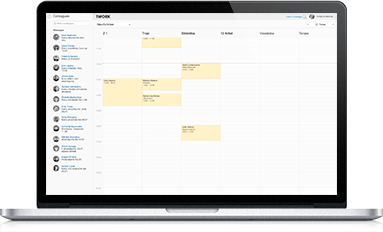
Meeting room management
You never have to walk in on a meeting again. With this application, you're able to book time in a meeting room online, and see what's already taken. You can add anything else you want to reserve in your office - corporate cars, equipment like projectors, or even time with the boss.
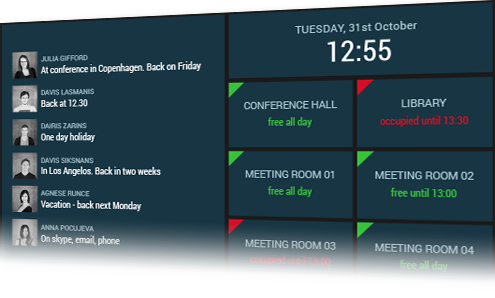
Easy overviewof your office
All information is easily configured to be displayed on screens around the office. Two dashboards display information. One dashboard shows employee messages, and the other dashboard displays the status of reserved rooms, temperature, and air quality.
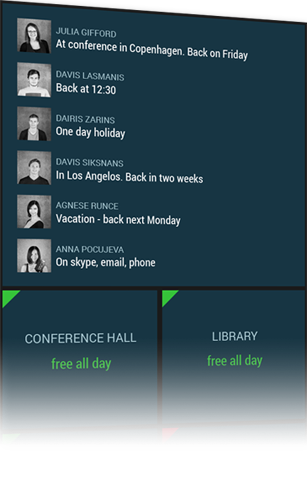
Leave messages forwhen you're not at the office.
Leave messages for when you're not at the office. Minimise confusion by letting your colleagues know where you are, and when you'll be back. All displayed on a screen that the whole office can see.
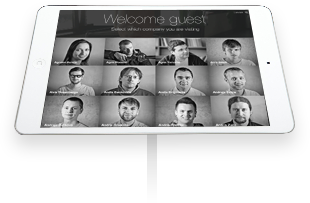
The e-secretary applicationgreets your visitors at the door
The e-secretary application greets your visitors at the door. All they have to do is find who they're meeting that day, and that person will receive both a push notification to their phone, as well as an email prompting them to go meet their guest.
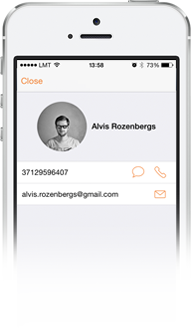
Contact Colleaguesjust one touch away
Never lose the contact info for a co-worker again! At the touch of a button you have access to everyone's email addresses, phone numbers, even Skype accounts.
1Work
This app lets you access your company’s 1work dashboard.
Frequently asked questions
How much does it cost to use 1work?
1work is free to use while we're still in BETA. Give it a try, and let us know your feedback! When we leave BETA, 1work will be a subscription-based service with a monthly fee - our pricing. Our BETA users will enjoy a hefty discount for joining early!
Who can use 1work?
1work is ideal for shared office spaces, as well as larger companies with several departments. That can be idea for coworking spaces, for incubators, accelerators, for companies with a few floors that want an overview, or companies that have several meeting rooms they want to manage.
Do I need hardware to use 1work?
1work consists of different software, which can be either used online, or can be combined with hardware. All you need is a computer to use the meeting room booking function as well as the “leave a message” function. To use the e-secretary, you'll need an iPad and an iPad stand. To use the screens, you'll need a screen that has an internet connection.
Start using 1work
from
$13/MO
Unlimited users
Mobile apps for iOS, Android
Colleague contact info
Messages
Meeting room booking
Display widgets
Integrates with Google and Outlook calendars
Learn more about
customizing your add-ons
customizing your add-ons
Happy offices

The Draugiem Group, Riga
@draugiemgroup

Rainmaking Loft, London
@rainmakingloft

The Draugiem Group, Riga
@draugiemgroup

Rainmaking Loft, London
@rainmakingloft
That`s 1work!
If you have any question give us a call at +371 29298405 or
drop us a line at welcome@1work.com Get my access
drop us a line at welcome@1work.com Get my access



